Project Lunar: Game Backup Tool
Project Lunar games export and import tool.
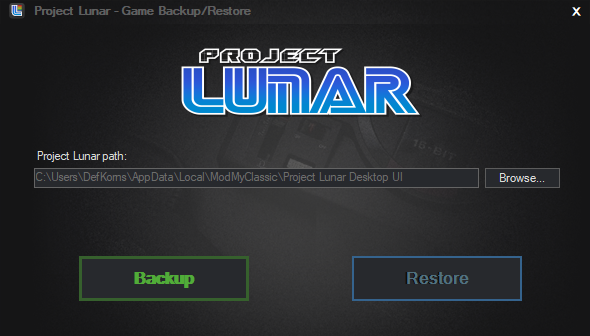
This tool was developed to help user backup their games on Project Lunar.
How to Backup:
- Download Project Lunar: Game Backup Tool
- Extract the file to a safe location
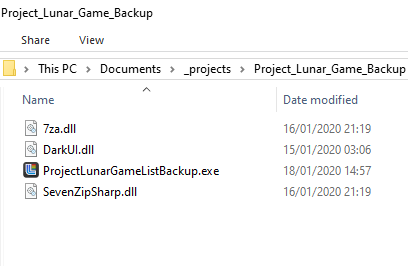
- Open ProjectLunarGameListBackup.exe
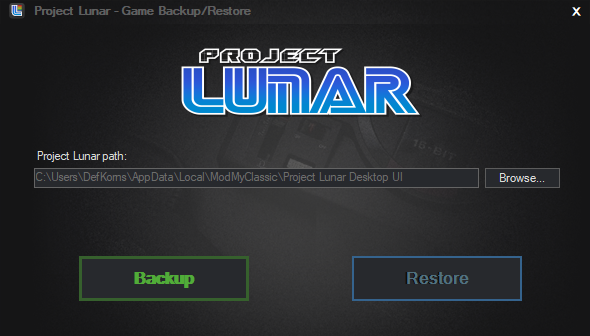
- If Project Lunar isn't installed on default directory or is portable please browse to its location
- Click Backup

- Wait for the process to finish
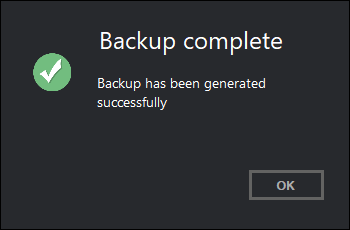
- Your backups will be located on the same folder as Project Lunar: Game Backup Tool
How to restore games:
- Open ProjectLunarGameListBackup.exe and click Restore
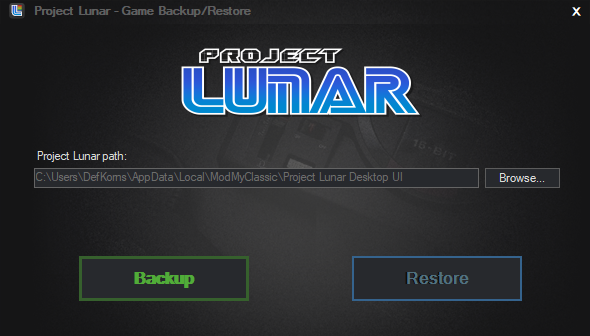
- The restore windows will pop-up
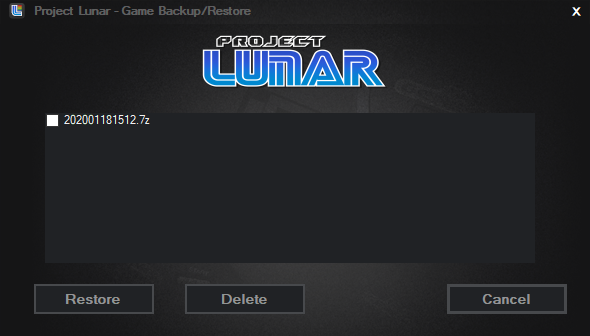
- Select the backup you want to restore and click restore
Comments